Typically, projects created in the My Visual Database development environment contain only one module with scripts – the script.pas file. However, if the program contains a lot of additional functionality, then the size of this file can be huge. Therefore, it is quite logical to divide the scripts into logical parts and store them in separate files.
The modular architecture improves the perception of the source text, allows you to reuse individual modules by copying the necessary files to a new project. Therefore, the next improvement of the Developer’s Guide is related to the display of the modular structure of projects.
Stored data
Since filling in information about modules will be automatic, and modules can be stored in a hierarchical folder system, the data storage structure needs to be changed by adding several fields:
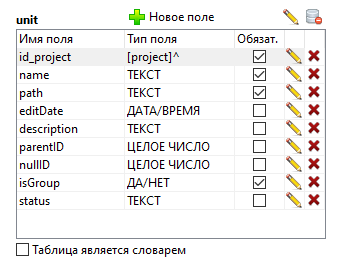
The full name of the module will be stored in the path field, the parentID, nullID and isGroup fields are used to organize a tree representation of information about modules.
Forms
The table view form is dynamic, so it only takes a few lines in the dform.ini file to create it.
[Unit_Tree]
table=unit
fields=unit.name,unit.status,unit.description,unit.editDate
captions=Name,Status,Description,Edit date
sort=ParentID,name
parentField=parentID
masterField=id_project
isDetail=True
parentControl=frmMain.tshUnit
filter=id=-1Code language: SQL (Structured Query Language) (sql)Traditional editing form:
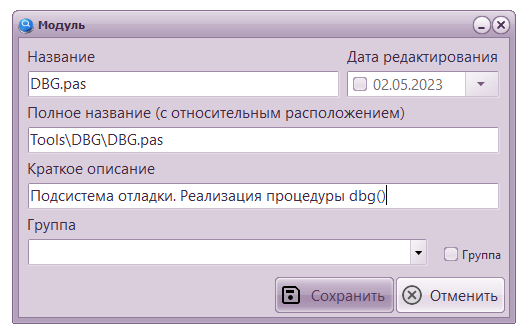
Since a localization system is implemented in the Developer’s Guide, it is necessary to add translations for the elements of this editing form to the files “English.txt” and “Русский.txt”.
Updating the list of modules
The UpdateProjectList_UpdateUnitList() update procedure can be called both separately (by the button on the main form) and in the UpdateProjectList_UpdateList() execution loop, so displaying progress is optional in it. The second important difference is the automatic creation of parent tree nodes that correspond to physical folders for storing files.
procedure UpdateProjectList_UpdateUnitList( AIDProject:integer; AShowProgress:boolean);
// updating information on project modules
// AIDProject - project ID
// AShowProgress - progress display flag
var
tmpScriptDir: string;
tmpFileList: string;
tmpFiles: array of string;
i: integer;
tmpCount: integer;
tmpMaxCount: integer;
tmpUnitName: string;
tmpSQL: string;
tmpDataSet:TDataSet;
tmpFileName: string;
tmpIDParent: string;
tmpName: string; // short name
tmpDirs: array of string;
function FindParent:string;
var
j: integer;
s: string;
tmpPredResult: string;
begin
tmpSQL := 'SELECT id FROM unit WHERE (id_project='+IntToStr(AIDProject)+') and (isGroup = 1) and (path = '+StrToSQL(ExtractFilePath(tmpUnitName))+')';
Result := SQLExecute(tmpSQL);
// if the name is compound and the parent is not found, then create the parent!
if (Result = '') and (tmpUnitName <> tmpName) then
begin
tmpPredResult := 'NULL';
tmpDirs := SplitString(tmpUnitName,'\');
s:='';
for j:= 0 to Length(tmpDirs)-2 do
begin
if s<>'' then
s := s+'\';
s := s + tmpDirs[j];
// проверяем папки
tmpSQL := 'SELECT id FROM unit WHERE (isGroup = 1) and (id_project = '+IntToStr(AIDProject)+') and (path = '+StrToSQL(s)+') ';
Result := SQLExecute(tmpSQL);
if Result = '' then
begin
tmpSQL := 'INSERT INTO unit (id_project,path,name,status,ParentID,isGroup) VALUES ('+IntToStr(AIDProject)+','+StrToSQL(s)+','+StrToSQL(ExtractFileName(s))+','+'"Новая папка",'+tmpPredResult+',1)';
SQLExecute(tmpSQL);
Result := IntToStr( Last_Insert_ID() );
end;
tmpPredResult := Result;
end;
end
else
if Result = '' then
Result := 'NULL';
end;
begin
if AShowProgress then
Progress(0,0,'Module data update');
try
tmpScriptDir := SQLExecute('SELECT path FROM project WHERE id='+IntToStr(AIDProject))+'\script';
if not DirectoryExists(tmpScriptDir) then
exit;
// checking existing records
tmpSQL := 'SELECT count(*) FROM unit WHERE id_project='+IntToStr(AIDProject);
tmpMaxCount := SQLExecute(tmpSQL);
tmpCount := 0;
tmpSQL := 'SELECT * FROM unit WHERE id_project='+IntToStr(AIDProject);
SQLQuery(tmpSQL,tmpDataSet);
try
while not tmpDataSet.EOF do
begin
if AShowProgress then
Progress(tmpCount,tmpMaxCount,'Checking folders and files')
else
Application.ProcessMessages;
tmpFileName := Trim( tmpScriptDir +'\'+ tmpDataSet.FieldByName('path').asString );
if (tmpDataSet.FieldByName('isGroup').asInteger = 0) AND (not FileExists( tmpFileName )) then
begin
tmpSQL := 'UPDATE unit SET status = "Module not found" WHERE id = '+tmpDataSet.FieldByName('id').asString;
SQLExecute(tmpSQL);
end
else
if (tmpDataSet.FieldByName('isGroup').asInteger = 1) AND (not DirectoryExists( tmpFileName )) then
begin
tmpSQL := 'UPDATE unit SET status = "Folder not found" WHERE id = '+tmpDataSet.FieldByName('id').asString;
SQLExecute(tmpSQL);
end;
tmpDataSet.Next;
inc(tmpCount);
end;
finally
tmpDataSet.Free;
end;
// adding new
tmpFileList := Trim(GetFilesList(tmpScriptDir,'*.pas'));
tmpFiles := SplitString(tmpFileList,chr(10));
tmpMaxCount := Length(tmpFiles);
for i:=0 to Length(tmpFiles)-1 do
begin
if AShowProgress then
Progress(i,tmpMaxCount,'Module Analysis')
else
Application.ProcessMessages;
tmpUnitName := Trim( tmpFiles[i] );
tmpName := ExtractFileName(tmpUnitName);
delete(tmpUnitName,1,Length(tmpScriptDir)+1);
tmpSQL := 'SELECT count(*) FROM unit WHERE (id_project = '+IntToStr(AIDProject)+') AND (path = '+StrToSQL(tmpUnitName)+')';
if SQLExecute(tmpSQL) = 0 then // module not found
begin
//
tmpIDParent := FindParent;
tmpSQL := 'INSERT INTO unit (id_project,path,name,status,ParentID,isGroup) VALUES ('+IntToStr(AIDProject)+','+StrToSQL(tmpUnitName)+','+StrToSQL(tmpName)+','+'"Новый модуль",'+tmpIDParent+',0)';
SQLExecute(tmpSQL);
end;
end;
finally
if AShowProgress then
Progress();
end;
end;Code language: Delphi (delphi)The procedure works in two phases:
- Checking Existing Records
- Adding new
The absence of a folder with scripts is not a mistake, as there may be projects that do their job perfectly without a single line of code.
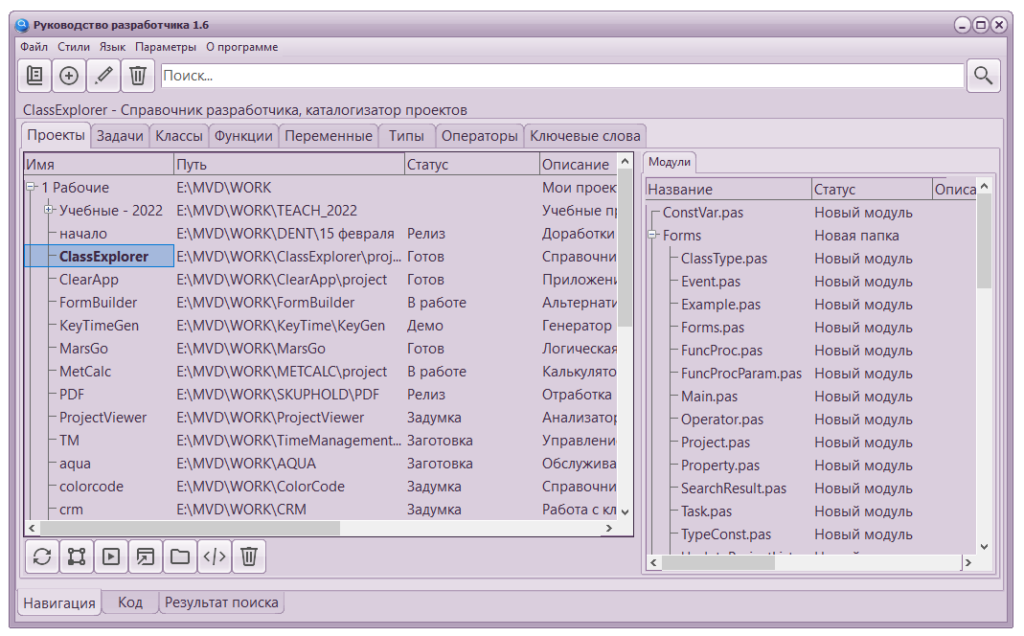
Formatting source codes
The Formatter_FormatDir() procedure has been added to the formatter.pas module, which can format folders with source files.
const
FORMATTER_PARAM_DIR = '-silent -config:%0.s -d %1.s -r '; //
procedure Formatter_FormatDir( APath:string );
// formatting Delphi source text by external utility - all files in folder, recursively
var
tmpConfigFile: string;
tmpFormatter: string;
tmpParam: string;
begin
// the utility and the configuration file are in a special folder inside our project
tmpFormatter := ExtractFilePath( Application.ExeName ) + FORMATTER_EXE;
tmpConfigFile := ExtractFilePath( Application.ExeName ) + FORMATTER_CONFIG;
// if something is not found, then raise an exception
if not FileExists(tmpFormatter) then
RaiseException('Format utility not found: '+tmpFormatter)
else
if (FORMATTER_CONFIG <> '') and not FileExists(tmpConfigFile) then
RaiseException('Configuration file not found: '+tmpConfigFile)
else
begin
// do the conversion
tmpParam := Format(FORMATTER_PARAM_DIR,[tmpConfigFile,APath]);
OpenFile(tmpParam,tmpFormatter);
end;
end;
Code language: Delphi (delphi)Attention! In the rules configuration file for the formatter.exe utility, you need to change the following formatting parameter:
<Option Name="DelphiFormatter.CompilerDirectivesCapitalization" Type="Borland.Together.OpenAPI3.Config.CAPITALIZATION" Category="DelphiCapitalization" Value="AsIs" Levels="Formatter" />Code language: HTML, XML (xml)View file
Selecting a module and then selecting the Code tab at the bottom of the screen will display the module’s source code with syntax highlighting.
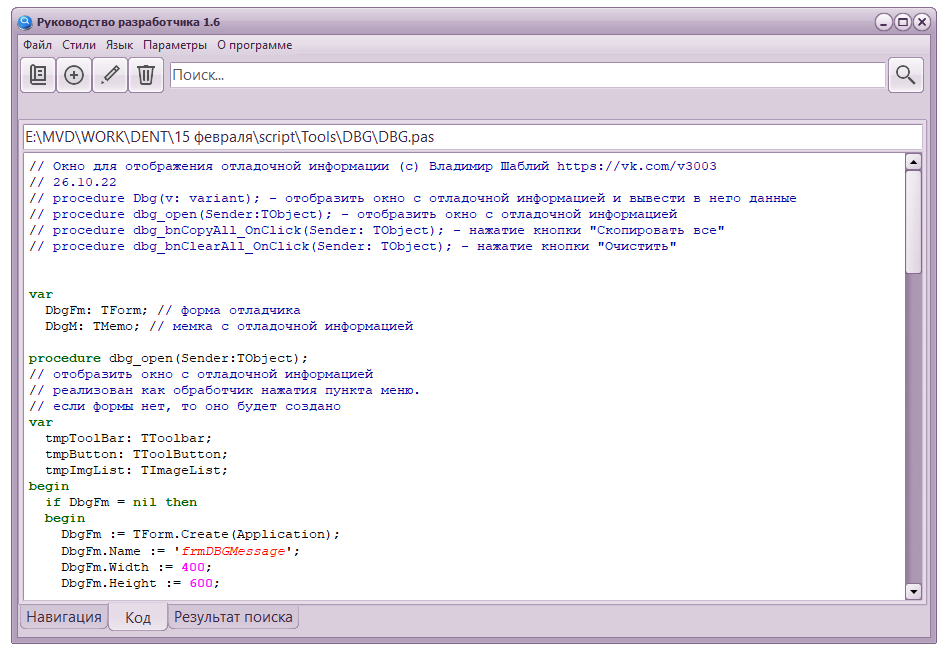
Other improvements
The dtfUnit_Tree form created a precedent in which the form is both dependent and displays tree-like data, so the semantics of the description of dynamic forms had to be finalized by separating the concepts
- parentField – a field for storing a link to the parent node of the tree
- masterField – a field for storing a link to the main table
Improvements also affected the following procedures and functions: DTF_Create(), frmUpdateProjectList_btnUpdate_OnClick(), UserApp_GetMasterID(), UserApp_UpdateDD().
