Again the trumpet calls for the road, but, as always, I blow the trumpet myself.
Primakov Е.М.
Contents
| 📝 Theory | 🔨 Practice |
|---|---|
| Introduction What is non-code development? Who can become a non-code developer? Limitations of non-code technology. |  |
| Overview of DataExpress features Scope, DBMS used, stored data and visual components of DataExpress |  |
 | Data Express. First project Installation, configuration and creation of the first project in Data Express. Overview of the development environment interface. |
| Software Design Basics Application Design Basics. Customer requirements and technical specifications. Layout and object approach. |  |
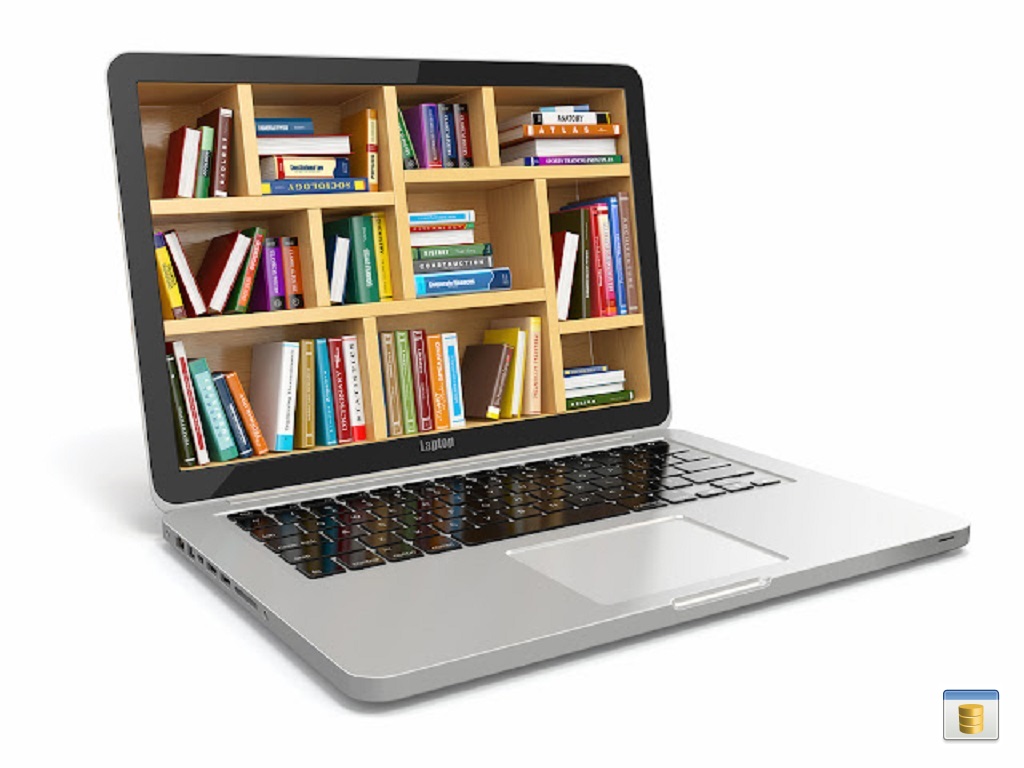 | Project “Library” v.1.0 DX Application with one table. Quickly create an editing form and configure a table view. |
| User mode Overview of DataExpress features in user mode: main menu and toolbar. |  |
| Designer mode Overview of DataExpress capabilities in user mode: component panel, form editor, service menu. |  |
| Relational Databases Structure of relational databases. Types of relationships (one-to-one, one-to-many, many-to-many), normalization (first, second and third form). |  |
| Database structure editor Features of the database structure editor built into DataExpress |  |
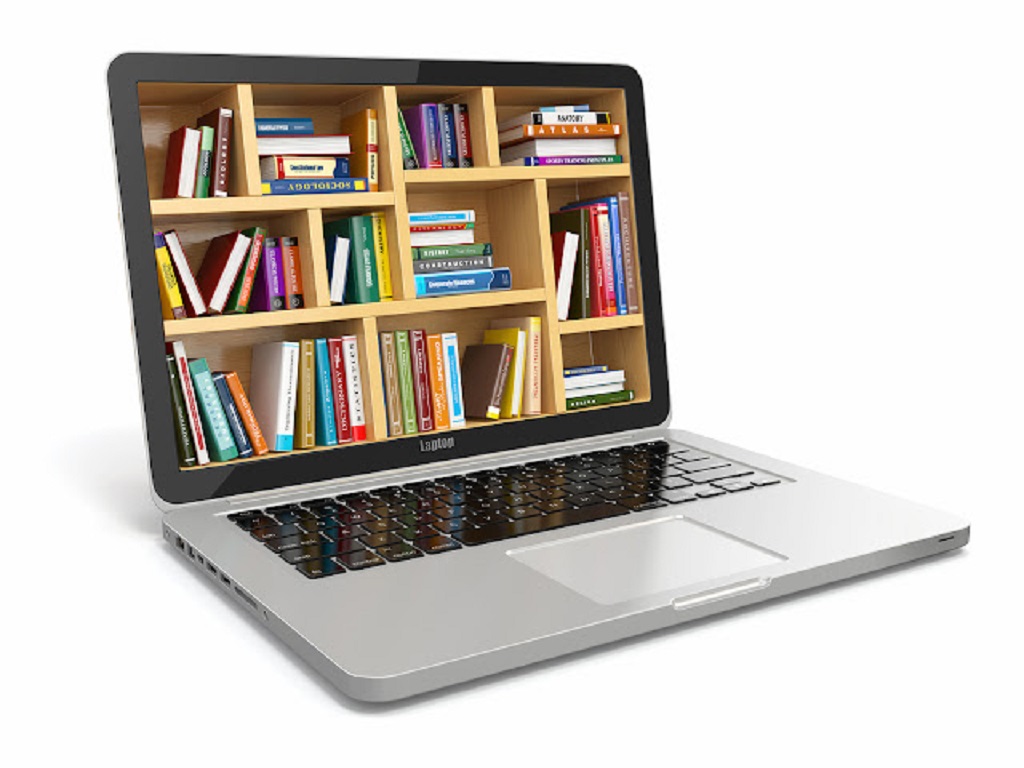 | Project “Library” v.2.0 An educational non-code project on a library topic to reinforce knowledge about relational databases and information about the capabilities of the MVDB editor. |
| Forms Form component properties reference. General properties of DataExpress components |  |
| Magic buttons DataExpress |  |
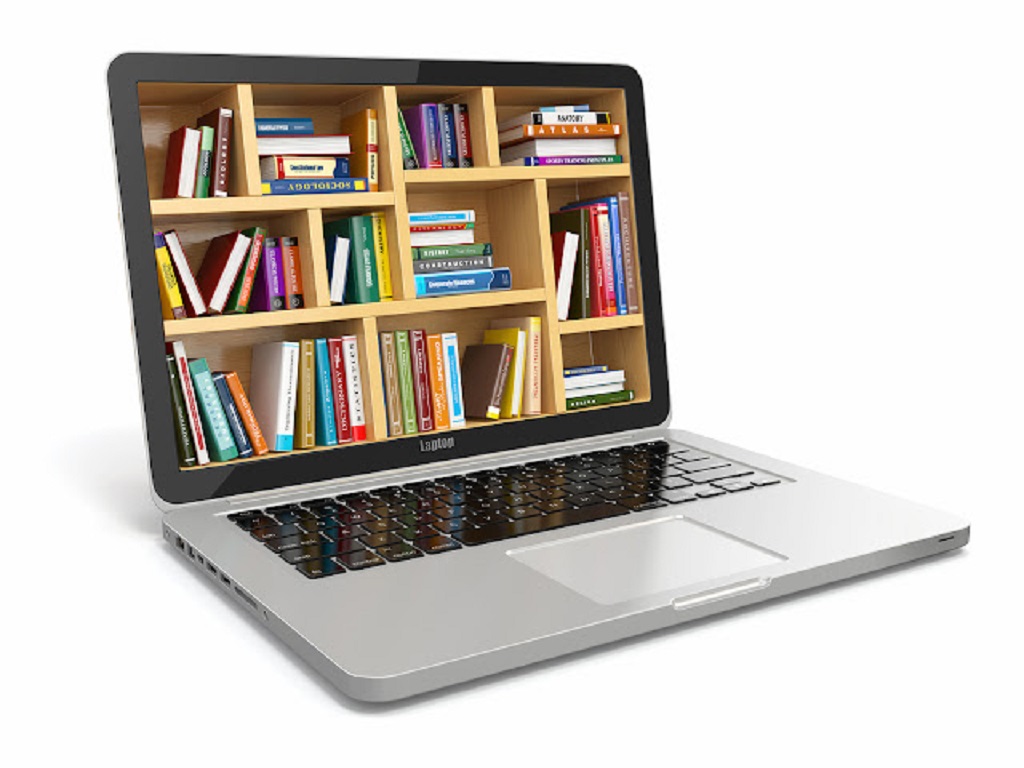 | Project “Library” v.2.1 We continue to consolidate the acquired knowledge about forms and buttons and are finalizing the “Library” project v.2.0 |
| Displaying Tabular Data Table component – customizing appearance and behavior: filtering, sorting, editing, alignment, |  |
| Data Entry Components |  |
| Editing form |  |
| Entering text and numbers To enter text and numeric data (data type: text, integer, real number, money), the TextBox (TdbEdit) component is used. |  |
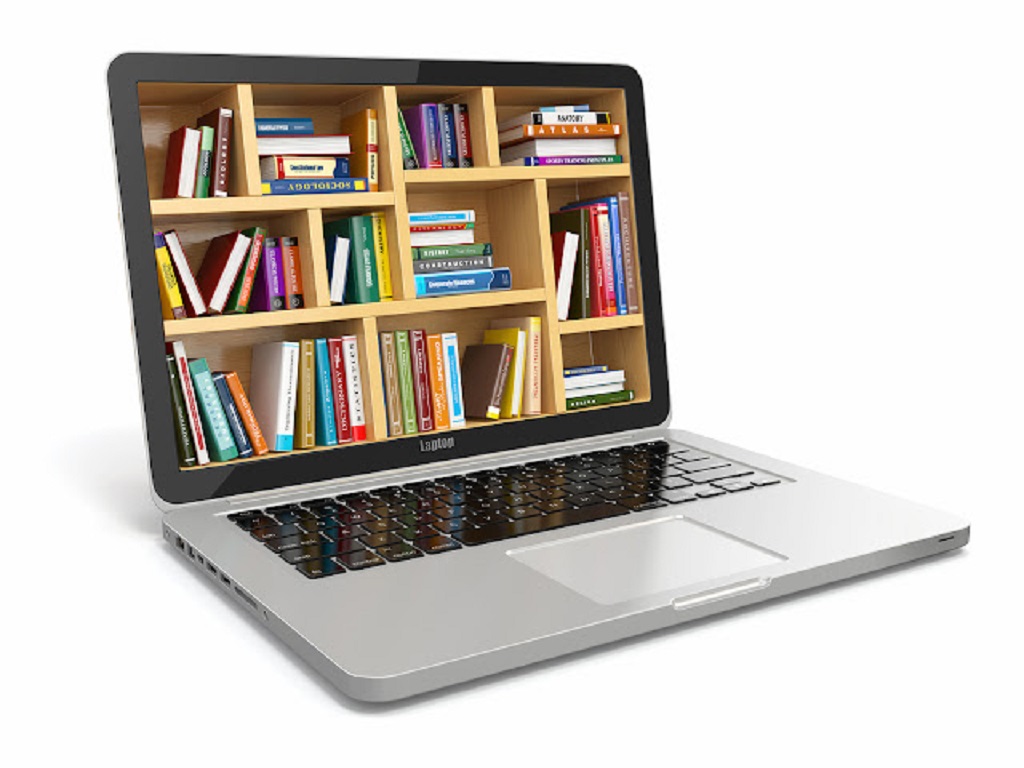 | Project “Library v.2.2” Editing form. Creation and configuration of buttons for calling the form and saving data. Setting up the delete button. |
| Drop-down list Drop-down list (Combo Box) – a component for editing reference fields. Display styles and cascade filtering. |  |
| date and time A universal component for entering and displaying dates and times with a drop-down calendar. |  |
| Entering long text Component for entering and displaying multi-line text information TdbMemo. |  |
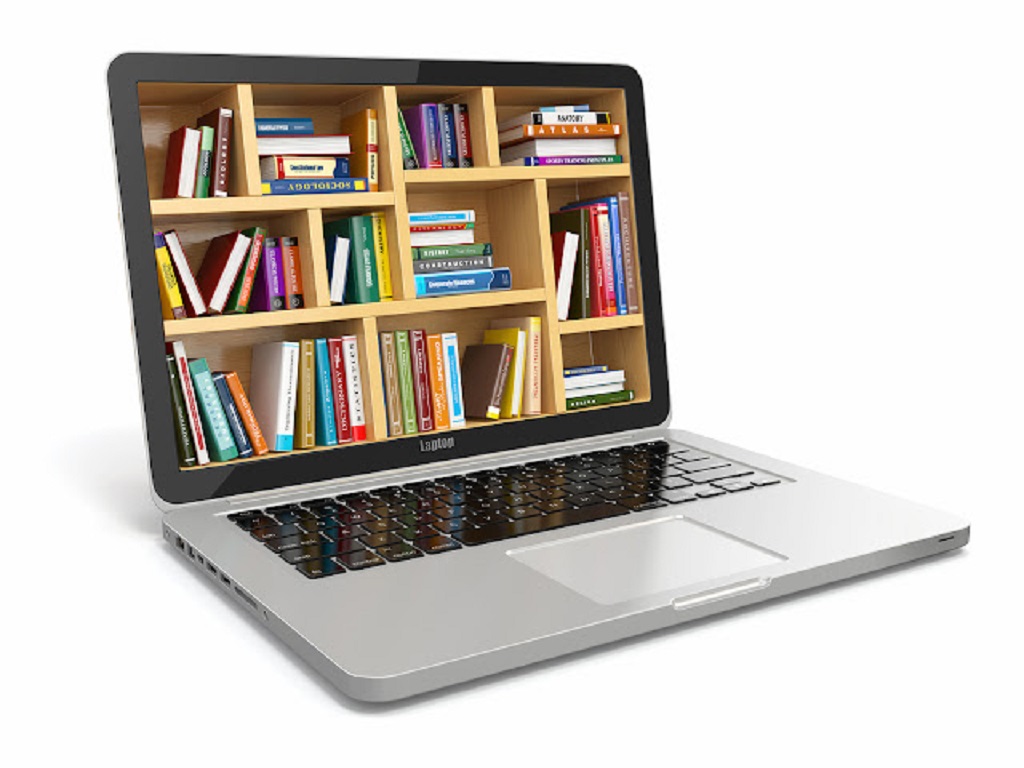 | Project Library v.3.0. Components for entering numbers, dates, and multiline text. Setting up a drop-down list for editing reference values. |
| Checkbox The CheckBox component is used to enter two Boolean values: “Yes” or “No” (True, False). |  |
| Calendar Component for displaying a calendar. Enter one or more dates. Display of several months. |  |
| Image storage Storing images in DataExpress. TdbImageDataBase component – storage in database and file storage. |  |
| File storage The TdbFileDataBase component is designed to store arbitrary files in a database |  |
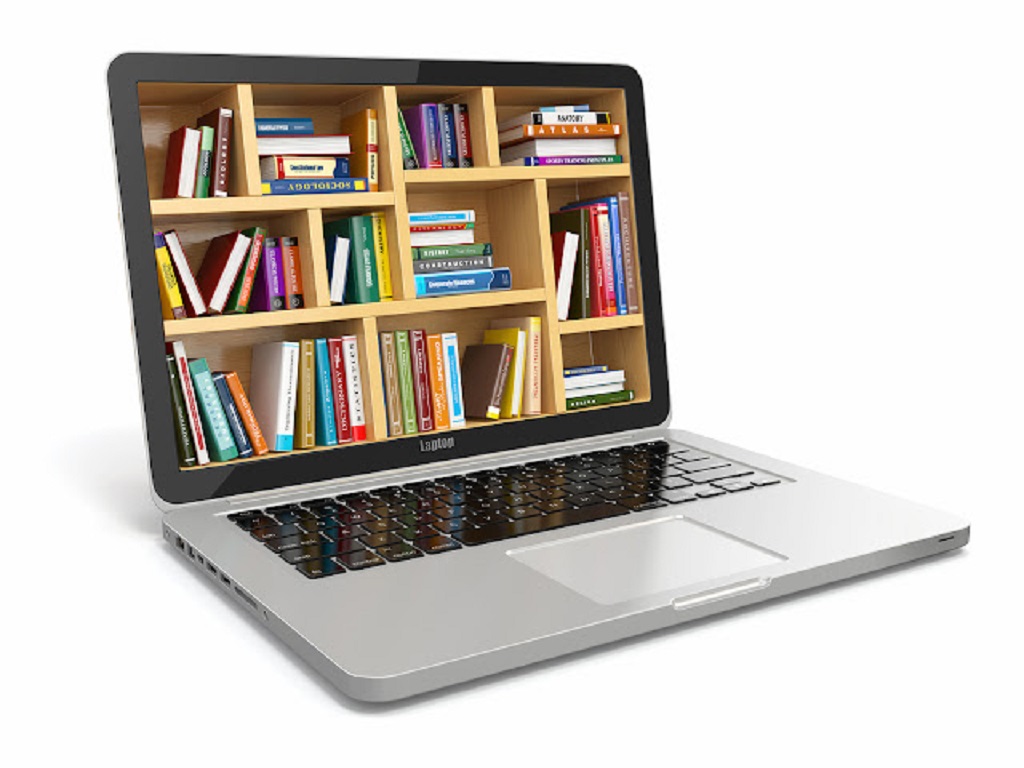 | Project Library v.4.0. Educational project “Library”. Using a checkbox, as well as components for storing files and images. |
| Text editor Text editor (TdbRichEdit) with extensive capabilities for text formatting, inserting images and tables with the ability to print. |  |
| Edit form with child table In some cases, on the editing form it is necessary to place not only fields for data entry, but also a table that displays detailed information related to the data being edited. |  |
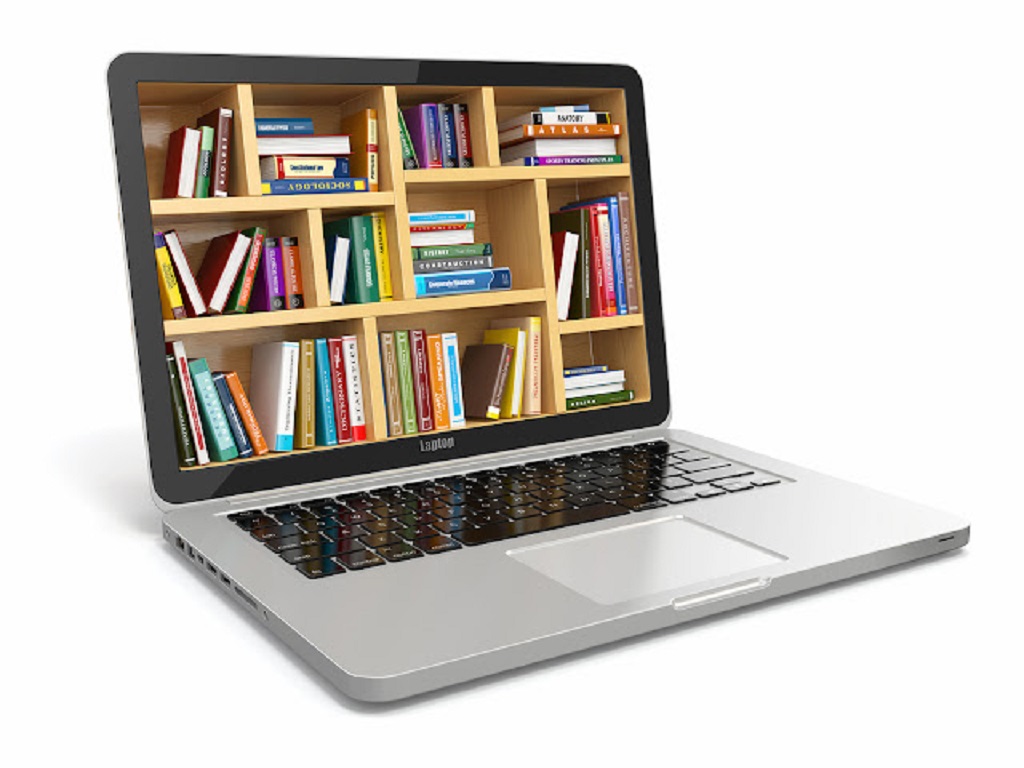 | Project Library v.4.1. Educational project “Library”. Using the advanced editor, as well as setting up a table to display child information. |
| Additional components Additional components display static data or data that is already in the database. Container components are designed to group child components to improve appearance or functionality. |  |
| Label Label is a simple component that is used to display static text. |  |
| Images A component for placing static images on a form, supports the following formats: jpeg, png, bmp, gif. |  |
| Group A Group Box is a container: a frame on a background, the color of which matches the color of the parent component, with a label in the upper left corner. |  |
| Multi-page panel and tabs The multi-page panel allows you to place components on separate tabs and switch the display of tabs using shortcuts. |  |
| Counter This interface element is required if your table in your project has a field of the COUNTER type. The component looks like a text input field, but only serves to display a value. |  |
| GUI Design Basics Basic principles for designing a user interface, which above all should be simple and understandable. |  |
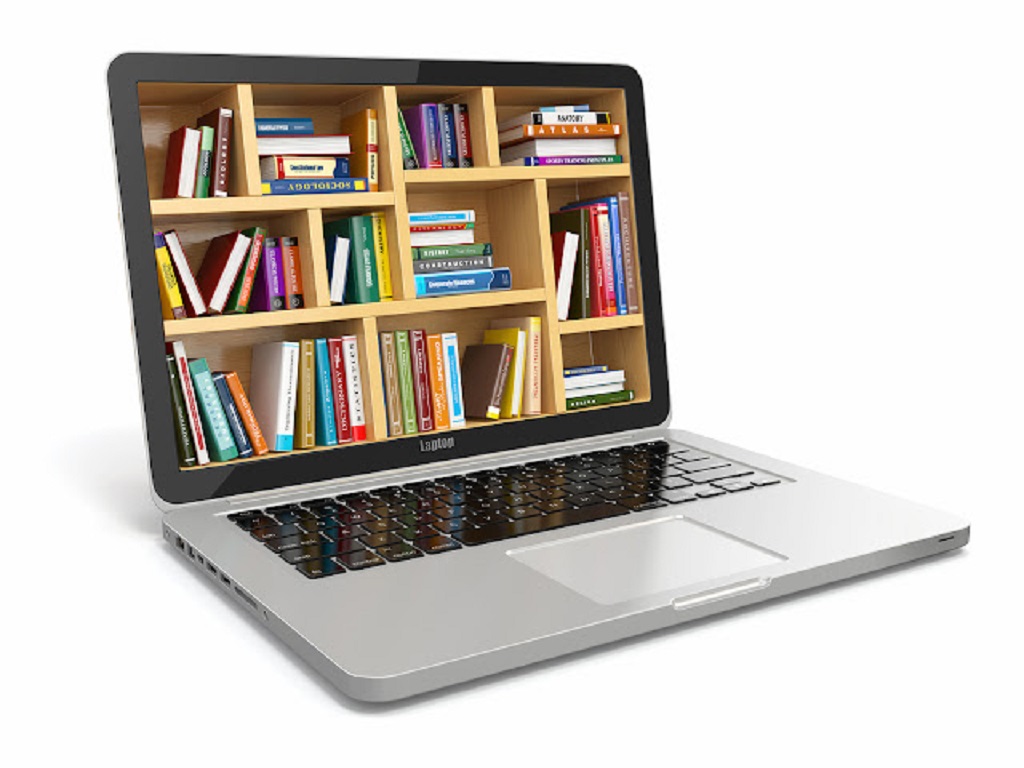 | Project “Library” v.4.2. We add decorative elements to the program interface that add style and increase ease of use. |
| Search and filtering The Database has a built-in filtering mechanism based on modifying the SQL query to retrieve data. |  |
| Table: additional functions You can use a table as a data source for reference fields. This method may be useful in special cases. |  |
| Displaying tree information The TreeView component is used to display data in a hierarchical form (tree structure). |  |
| Access Control Access control allows you to configure the user interface so that a group of users specified in the settings has access only to certain parts of the application or information. |  |
| Glossary | 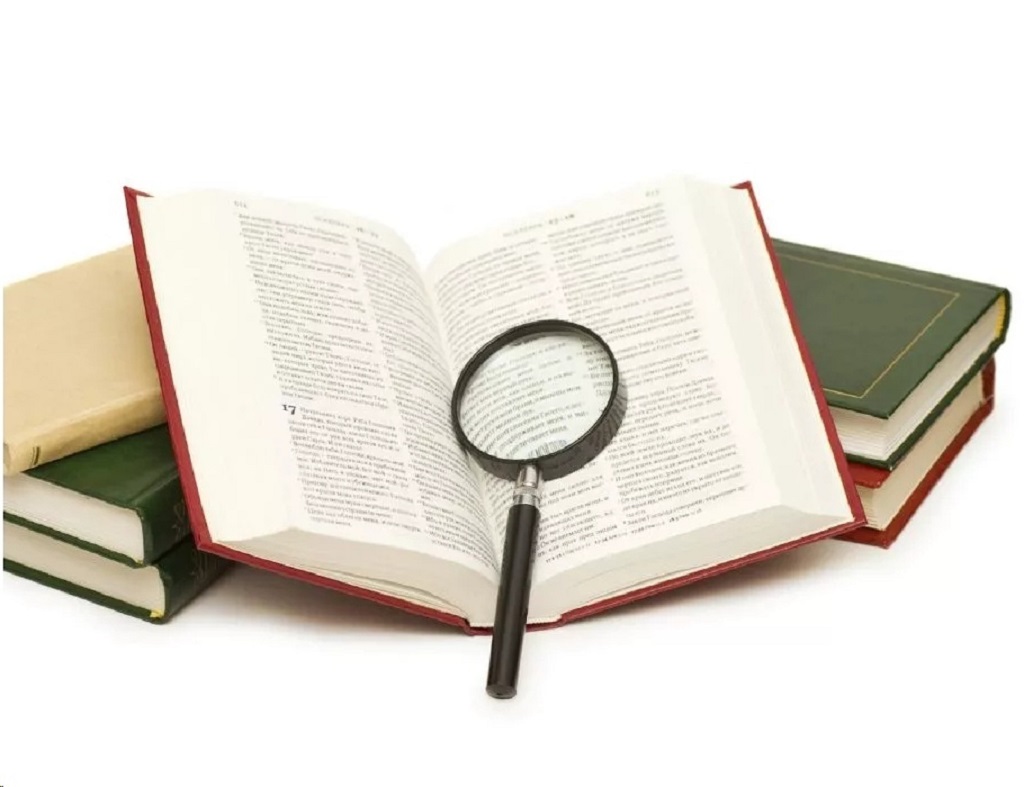 |
