It’s cool November outside, so this article will not be about a refreshing drink in the summer heat, but about the filtering mechanism in the Data Keeper project, as a result of which we should receive filtered data. Of course, they will only be light if you use a light theme for the application.
Data structure
We only need two new fields:
- cproperty.is_filter – a flag that determines whether this property should be used to build a filter
- class.is_ShowFilterPanel – flag that enables/disables display of the filter panel.
efmCProperty
The new field will require a component on the class property edit form. Don’t forget to add it to the list of components for saving data in the btnSave button setting.
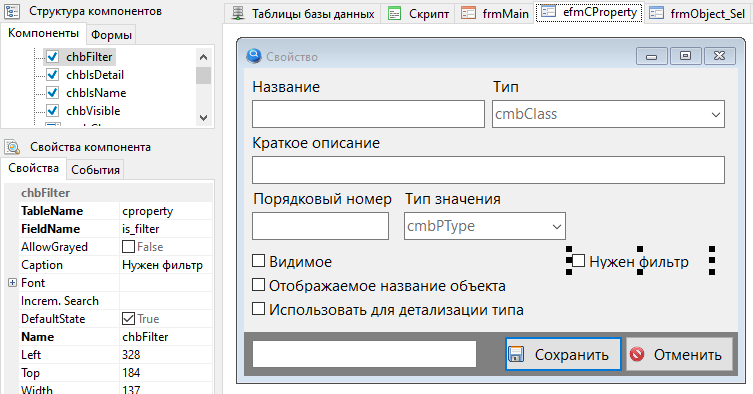
Scripts
First, I wanted to remake the efmObject_OnShow() procedure in such a way that I could use it both to generate a form for editing object parameters and to generate a filtering panel. Obviously, they have a lot in common: a request to fetch data, generation of editing components. However, significant differences may arise in the long term. For example, when filtering data by date, they usually use a period rather than a single date; for a checkbox you need to take into account three states and so on. If you put all the logic into one procedure, it will become very difficult to debug. So I created PrepareFilterPanel() which is only responsible for the filtering panel.
procedure PrepareFilterPanel(APanel:TdbPanel; AIDClass:integer );
// creating filtering elements
// APanel - panel for placing elements
// AIDClass - the class for which the filter is being built
var
tmpForm: TForm;
tmpSQL: string;
tmpDataSet: TDataSet;
tmpLineTop: integer;
tmpCount: integer;
tmpLabel: TdbLabel;
tmpEdit: TdbEdit;
tmpPanel: TdbPanel;
tmpImageOff: TdbImage;
tmpImageOn: TdbImage;
tmpImageNull: TdbImage;
tmpButton: TdbButton;
tmpComboBox: TdbComboBox;
tmpParentList:string;
tmpChildList:string;
tmpParent: TdbPanel;
i: integer;
tmpControlID: integer;
tmpDataEdit : TdbDateTimePicker;
begin
if APanel.Tag <> AIDClass then
begin
APanel.Tag := AIDClass;
CForm(APanel,tmpForm);
tmpParent := APanel;
// hide all components
for i := tmpParent.ControlCount - 1 downto 0 do
begin
APanel.Controls[i].Visible := False;
end;
tmpCount := 0;
// create the components needed for filtering
GetChildAndParent( AIDClass, tmpParentList, tmpChildList ); // список родительских узлов
tmpSQL := 'SELECT cproperty.is_detail, cproperty.id_ptype, cproperty.id, cproperty.name, cproperty.is_name, class.name as cname, class.id_uicontrol, class.id as ClassID '+
'FROM cproperty LEFT JOIN class ON class.id = cproperty.id_class1 WHERE id_class in ('+tmpParentList+') and cproperty.is_filter = 1 ORDER BY orderNum ';
tmpLineTop := 0;
SQLQuery(tmpSQL,tmpDataSet);
while not tmpDataSet.EOF do
begin
tmpControlID := tmpDataSet.FieldByName('id_uicontrol').asInteger;
// метка
FindC(tmpForm,'labData_'+intToStr(tmpCount),tmpLabel,False);
if tmpLabel = nil then
tmpLabel := TdbLabel.Create( tmpForm );
with tmpLabel do
begin
visible := True;
parent := tmpParent;
Font.Size := ScaleFontSize;
top := tmpLineTop;
left := Scale(8);
name := 'labData_'+intToStr(tmpCount);
Caption := tmpDataSet.FieldByName('name').asString;
end;
// поле ввода текста
FindC(tmpForm,'edtData_'+intToStr(tmpCount),tmpEdit,False);
if tmpEdit = nil then
tmpEdit := TdbEdit.Create( tmpForm );
with tmpEdit do // Tag -> cproperty.id ;
begin
visible := True;
name := 'edtData_'+intToStr(tmpCount);
parent := tmpParent;
Font.Size := ScaleFontSize;
top := tmpLineTop + tmpLabel.Height;
left := Scale(8);
width := APanel.width - Left*2; // по ширине панели с отступом
// заполняем данными
tag := tmpDataSet.FieldByName('id').asInteger; //
dbTable := tmpDataSet.FieldByName('id_ptype').asString;
dbField := '';
tagString := '';
text := '';
//
dbCurrency := False;
NumbersOnly := False;
if tmpControlID = 3 then // целое число
begin
dbCurrency := True;
dbAccuracy := 0;
Alignment := taLeftJustify;
end;
if tmpControlID = 4 then // вещественное число
begin
NumbersOnly := True;
end;
onChange := 'FilterEdit_OnChange';
Font.Style := 0;
tmpEdit.ReadOnly := False;
end;
// переключатель
if tmpControlID = 7 then
begin
tmpEdit.Width := trunc(tmpEdit.Height * 1.1); // Scale(32);
FindC(tmpForm,'panData_'+intToStr(tmpCount),tmpPanel,False);
if tmpPanel = nil then
tmpPanel := TdbPanel.Create(tmpForm);
with tmpPanel do
begin
parent := tmpParent;
name := 'panData_'+intToStr(tmpCount);
caption := '';
top := tmpEdit.Top;
left := tmpEdit.Left;
width := tmpEdit.width;
height := tmpEdit.height;
bevelWidth := 0;
color := tmpParent.color;
visible := True;
end;
//
FindC(tmpForm,'imgDataOn_'+intToStr(tmpCount),tmpImageOn,False);
if tmpImageOn = nil then
tmpImageOn := TdbImage.Create(tmpForm);
with tmpImageOn do
begin
parent := tmpPanel;
name := 'imgDataOn_'+intToStr(tmpCount);
align := alClient;
center := True;
stretch := True;
picture.LoadFromFile( ExtractFilePath(Application.ExeName) + 'images\toggle\toggle_on.png' );
onClick := 'Toggle_Off';
end;
//
FindC(tmpForm,'imgDataOff_'+intToStr(tmpCount),tmpImageOff,False);
if tmpImageOff = nil then
tmpImageOff := TdbImage.Create(tmpForm);
with tmpImageOff do
begin
parent := tmpPanel;
name := 'imgDataOff_'+intToStr(tmpCount);
align := alClient;
center := True;
stretch := True;
picture.LoadFromFile( ExtractFilePath(Application.ExeName) + 'images\toggle\toggle_off.png' );
onClick := 'Toggle_Null';
end;
//
FindC(tmpForm,'imgDataNull_'+intToStr(tmpCount),tmpImageNull,False);
if tmpImageNull = nil then
tmpImageNull := TdbImage.Create(tmpForm);
with tmpImageNull do
begin
parent := tmpPanel;
name := 'imgDataNull_'+intToStr(tmpCount);
align := alClient;
center := True;
stretch := True;
picture.LoadFromFile( ExtractFilePath(Application.ExeName) + 'images\toggle\toggle_indeterminate.png' );
onClick := 'Toggle_On';
end;
// переключатель в нейтральное положение
tmpImageNull.Visible := True;
tmpImageOff.Visible := False;
tmpImageOn.Visible := False;
end;
if tmpControlID = 6 then // справочник значений - кнопка
begin
FindC(tmpForm,'btnData_'+intToStr(tmpCount),tmpButton,False);
if tmpButton = nil then
begin
tmpButton := TdbButton.Create( tmpForm );
end;
with tmpButton do
begin
visible := True;
name := 'btnData_'+intToStr(tmpCount);
parent := tmpParent;
Font.Size := Scale(13);
Caption := chr(8981);
imageAlignment := iaCenter;
Top := tmpEdit.Top - 1;
Height := tmpEdit.Height + 2;
Width := Height + 2 ;
Left := tmpEdit.Left + tmpEdit.Width - Width;
onClick := 'efmObject_btnData_OnClick';
tag := tmpDataSet.FieldByName('ClassID').asInteger;
//
tmpEdit.Width := tmpEdit.Width - Width;
tmpEdit.ReadOnly := True;
end;
end;
if tmpControlID = 2 then // выпадающий список
begin
//
FindC(tmpForm,'cmbData_'+intToStr(tmpCount),tmpComboBox,False);
if tmpComboBox = nil then
tmpComboBox := TdbComboBox.Create( tmpForm );
with tmpComboBox do
begin
visible := True;
name := 'cmbData_'+intToStr(tmpCount);
parent := tmpParent;
Font.Size := tmpEdit.Font.Size;
top := tmpEdit.Top;
left := tmpEdit.Left;
width := tmpEdit.width;
dbSQL := 'SELECT object.id, oproperty.value_s FROM object LEFT JOIN oproperty ON oproperty.id_object = object.id WHERE oproperty.id_cproperty = ( SELECT id FROM cproperty WHERE cproperty.is_name = 1 ) AND object.id_class = '+tmpDataSet.FieldByName('ClassID').asString+' ORDER BY 2';
dbUpdate;
enabled := True;
onChange := 'efmObject_cmbEdit_OnChange';
Font.Style :=0;
end;
end;
//
if tmpControlID = 5 then // дата
begin
FindC(tmpForm,'dtpData_'+intToStr(tmpCount),tmpDataEdit,False);
if tmpDataEdit = nil then
begin
tmpDataEdit := TdbDateTimePicker.Create( tmpForm );
AssignEvents(tmpDataEdit);
end;
with tmpDataEdit do
begin
visible := True;
name := 'dtpData_'+intToStr(tmpCount);
parent := tmpParent;
Font.Size := tmpEdit.Font.Size;
top := tmpEdit.Top;
left := tmpEdit.Left;
width := tmpEdit.width;
ShowCheckBox := True;
DateTime := Now();
Checked := False;
//
dbOnChange := 'efmObject_dtpEdit_OnChange';
Font.Style :=0;
end;
end;
inc(tmpCount);
tmpLineTop := tmpLineTop + tmpEdit.Height*2;
tmpDataSet.Next;
end;
tmpDataSet.Free;
APanel.Visible := (tmpCount <> 0); // если ничего нет на панели, скрыть её
end;
end;
Code language: Delphi (delphi)I decided to use the same handlers for the combobox and date entry fields as for the edit form, slightly modifying them so that the data immediately went into the text edit fields associated with them:
procedure efmObject_cmbEdit_OnChange(Sender: TObject);
// selecting a new value in the drop-down list
var
tmpEdit: TdbEdit;
tmpForm: TForm;
begin
CForm(Sender,tmpForm);
FindC(tmpForm,'edt'+DeleteClassName(TdbComboBox(Sender).Name),tmpEdit);
TdbComboBox(Sender).Font.Style := fsBold;
// set the data update flag
tmpEdit.Text := TdbComboBox(Sender).Text;
tmpEdit.Font.Style := fsBold;
tmpEdit.dbField := IntToStr( TdbComboBox(Sender).dbItemID );
end;
procedure efmObject_dtpEdit_OnChange(Sender: TObject);
// select a new date value
var
tmpEdit: TdbEdit;
tmpForm: TForm;
tmpDate:TdbDateTimePicker;
begin
tmpDate:= TdbDateTimePicker(Sender);
CForm(Sender,tmpForm);
FindC(tmpForm,'edt'+DeleteClassName(TdbDateTimePicker(Sender).Name),tmpEdit);
TdbDateTimePicker(Sender).Font.Style := fsBold;
// set the data update flag
tmpEdit.Font.Style := fsBold;
if tmpDate.Checked then
tmpEdit.Text := DateToStr( tmpDate.DateTime )
else
tmpEdit.Text := '';
end;
Code language: Delphi (delphi)The main difference between the operation of components located on the filter form and those located on the editing form is that when a value changes, the list of objects is immediately updated. The FilterEdit_OnChange() procedure is responsible for this.
procedure FilterEdit_OnChange( Sender: TObject);
// handler for changes in the filter text edit field
var
tmpForm:TForm;
begin
// if it works quickly, then use it, no - there should be a separate button
CForm(Sender,tmpForm);
Form_UpdateData(tmpForm);
end;
Code language: Delphi (delphi)This procedure contains a philosophical statement about expected performance, so I decided to add a button to the main form toolbar that allows you to update the contents of the active table.
procedure DTF_btnUpdateOnClick(Sender: TObject; var Cancel: boolean);
// edit entry
var
tmpForm: TForm;
begin
if (ActiveGrid <> nil) then
begin
CForm(ActiveGrid,tmpForm);
Form_UpdateData(tmpForm);
end
else
ShowHint( TControl(Sender), 'Select table' );
end;
Code language: Delphi (delphi)Magic
Let me remind you that the frmObject object list display form has a key procedure frmObject_btnUpdate_OnClick() – a handler for pressing the btnUpdate button. In it we add a call to the filter builder (line 16). And so that the filter is rebuilt only when the class is changed, we will save the current class in the Tag property (see PrepareFilterPanel() lines 26-28). Line 19 then calls btnPrepareOject(), which prepares the data to display.
procedure frmObject_btnUpdate_OnClick (Sender: TObject; var Cancel: boolean);
// update display
var
tmpIDClass: integer;
tmpButton: TdbButton;
tmpDataSet: TDataSet;
tmpSQL: string;
i:integer;
tmpTabSheet: TdbTabSheet;
Splitter:TSplitter;
begin
frmObject.labIDClass.Caption := 'Change'; // block frmObject_tgrMain_OnColumnResize from firing
// a query is built to select data - all objects of the specified class
// get the class ID from the class tree
tmpIDClass := Form_GetDataViewer( GetFormByName('dtfClass_Tree') ).dbItemId;
PrepareFilterPanel( frmObject.panFilter, tmpIDClass ); // configure the filter panel
frmObject.labIDClass.Tag := tmpIDClass; // remember the class
tmpButton := TdbButton(Sender);
btnPrepareOject(tmpButton, tmpIDClass);
// remove detail
for i:= frmObject.pgcDetails.PageCount - 1 downto 0 do
begin
frmObject.pgcDetails.Pages[i].Free;
end;
FindC(frmObject,frmObject.panDetails.TagString,Splitter);
Splitter.Visible := False;
frmObject.panDetails.Visible := False;
// determine if there is detailing and create button tabs
tmpSQL := 'SELECT class.id, class.name FROM cproperty LEFT JOIN class ON class.id = cproperty.id_class WHERE cproperty.is_detail = 1 AND cproperty.id_class1 = '+IntToStr( tmpIDClass );
SQLQuery(tmpSQL,tmpDataSet);
while not tmpDataSet.EOF do
begin
tmpTabSheet := TdbTabSheet.Create( frmObject );
with tmpTabSheet do
begin
PageControl := frmObject.pgcDetails;
// Name := '';
Caption := tmpDataSet.FieldByName('name').asString;
Tag := tmpDataSet.FieldByName('id').asInteger;
// TagString := '';
end;
tmpDataSet.Next;
end;
if frmObject.pgcDetails.PageCount > 0 then
begin
frmObject.panDetails.Visible := True;
Splitter.Visible := True;
frmObject_Detail.btnUpdate.Click;
end;
end;
Code language: Delphi (delphi)There are few improvements to btnPrepareOject(); logic has been added to generate a filter condition based on data, in lines 81-86.
procedure btnPrepareOject( AButton: TdbButton; AIDClass: integer; ACheckBox:Boolean = False; ADetail: boolean = False);
// generating a table view of the class
// AButton - button for generating a request
// AIDClass - the class for which the request is made
// ACheckBox - whether a column with checkers is needed
// ADetail - whether filtering by master is needed
var
tmpParentList: string;
tmpChildList: string;
tmpDataSet: TDataSet;
tmpSQL: string;
tmpFields: string;
tmpJoins: string;
tmpCount: integer;
tmpCaptions: string;
tmpTableAlias: string;
tmpOrderBy: string;
tmpIDMasterClass: integer;
tmpIDMasterObject: integer;
tmpFilter: string;
tmpVisible: boolean;
tmpForm:TForm;
tmpPanel:TdbPanel;
tmpFilterValue: string;
tmpFiltered : boolean;
begin
CForm(AButton,tmpForm);
FindC(tmpForm,'panFilter',tmpPanel,False);
tmpFiltered := (tmpPanel <> nil) and (tmpPanel.Visible);
tmpFilter := '';
if ADetail then
begin
tmpIDMasterClass := frmObject.labIDClass.Tag;
tmpIDMasterObject := frmObject.tgrMain.dbItemID;
end;
GetChildAndParent( AIDClass, tmpParentList, tmpChildList); // get a list of parent and child IDs
tmpSQL := 'SELECT * FROM cproperty WHERE id_class in ('+tmpParentList+') ORDER BY orderNum ';
SQLQuery(tmpSQL,tmpDataSet);
tmpFields := 'object.id';
if ACheckBox then
tmpFields := tmpFields + ',"$checkbox"';
tmpJoins := '';
tmpCaptions := 'delete_col'; // do not display
tmpOrderBy := '2';
if ACheckBox then
begin
tmpCaptions := tmpCaptions + ',#';
tmpOrderBy := '3';
end;
tmpCount := 0;
//
while not tmpDataSet.EOF do
begin
tmpVisible := tmpDataSet.FieldByName('visible').asInteger = 1;
tmpTableAlias := 'OP_'+IntToStr(tmpCount);
//
if tmpVisible then
begin
if tmpFields <> '' then
tmpFields := tmpFields + ', ';
tmpFields := tmpFields + tmpTableAlias+'.value_s ';
end;
//
tmpJoins := tmpJoins + 'LEFT JOIN oproperty '+tmpTableAlias+' ON '+tmpTableAlias+'.id_object = object.id AND '+tmpTableAlias+'.id_cproperty = '+tmpDataSet.FieldByName('id').asString+' AND '+tmpTableAlias+' .orderNum is NULL '+CR ;
//
if tmpVisible then
begin
if tmpCaptions <> '' then
tmpCaptions := tmpCaptions + ', ';
tmpCaptions := tmpCaptions + tmpDataSet.FieldByName('name').asString;
end;
//
if tmpDataSet.FieldByName('is_name').asInteger = 1 then
AButton.Tag := tmpCount;
//
if ADetail and (tmpDataSet.FieldByName('id_class1').asInteger = tmpIDMasterClass) then
begin
tmpFilter := tmpFilter + tmpTableAlias+'.id_object1 = '+IntToStr(tmpIDMasterObject)+' AND ';
end;
//
if tmpFiltered and (tmpDataSet.FieldByName('is_filter').asInteger = 1) then
begin
tmpFilterValue := GetTextFilterValue( tmpPanel, tmpDataSet.FieldByName('id').asInteger );
if tmpFilterValue <> '' then
tmpFilter := tmpFilter + tmpTableAlias+'.value_s LIKE "%'+tmpFilterValue+'%" AND ';
end;
inc(tmpCount);
tmpDataSet.Next;
end;
tmpDataSet.Free;
if tmpCount = 0 then
tmpOrderBy := '1';
tmpSQL := 'SELECT '+tmpFields+CR+' FROM object '+tmpJoins+CR+' WHERE '+tmpFilter+' object.id_class in ('+tmpChildList+') ORDER BY '+tmpOrderBy;
AButton.dbSQL := tmpSQL;
AButton.dbListFieldsNames := tmpCaptions;
end;
Code language: Delphi (delphi)To retrieve specific values for the filter, the GetTextFilterValue() function has been added. The search principle is based on the fact that the value CProperty.ID is stored in the Tag property of the edit field – the identifier of the class property. Once a match is found, the text from the edit field is returned to the calling procedure. An additional visibility check is associated with the mechanism for “recycling” components on the panel to avoid errors associated with changing the settings of the filtering panel while the application is running.
function GetTextFilterValue( APanel:TdbPanel; ACPropertyID:integer ):string;
// retrieving filter string value
var
i:integer;
tmpEdit:TdbEdit;
begin
Result := '';
for i := APanel.ControlCount - 1 downto 0 do
begin
if APanel.Controls[i] is TdbEdit then
begin
tmpEdit:=TdbEdit(APanel.Controls[i]);
if tmpEdit.Visible and (tmpEdit.Tag = ACPropertyID) then
begin
Result := tmpEdit.Text;
Break;
end;
end;
end;
end;
Code language: PHP (php)Result
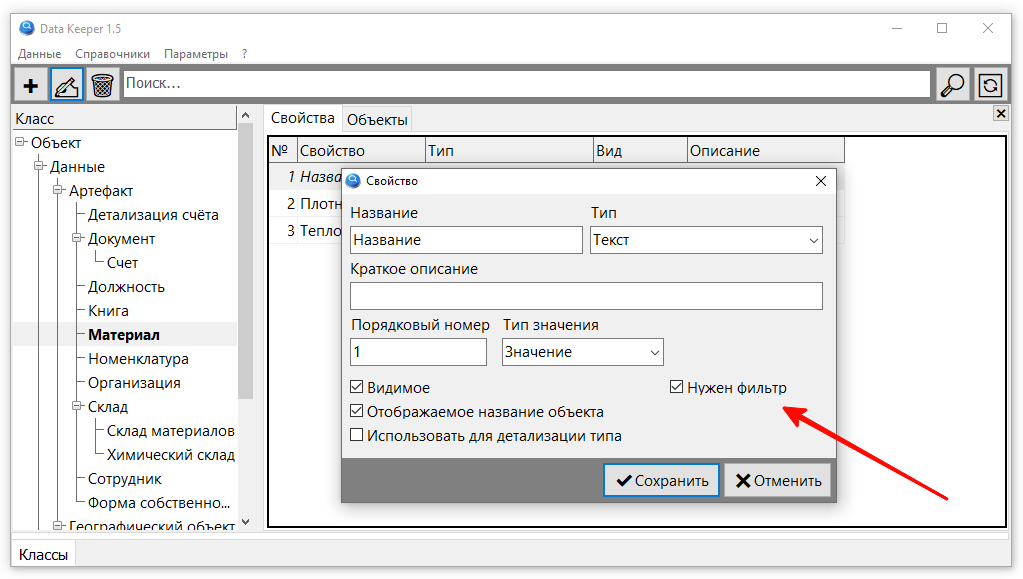
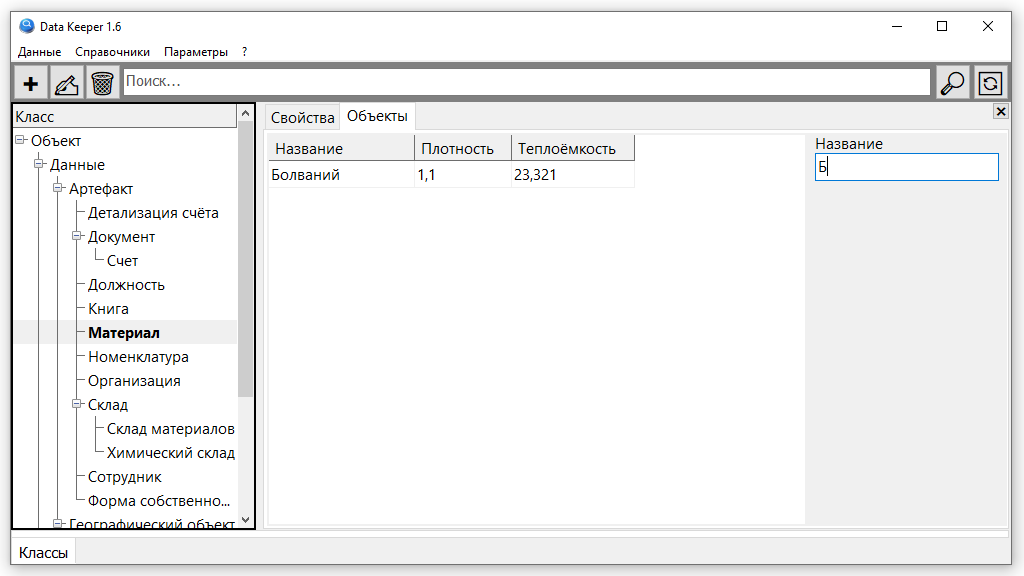
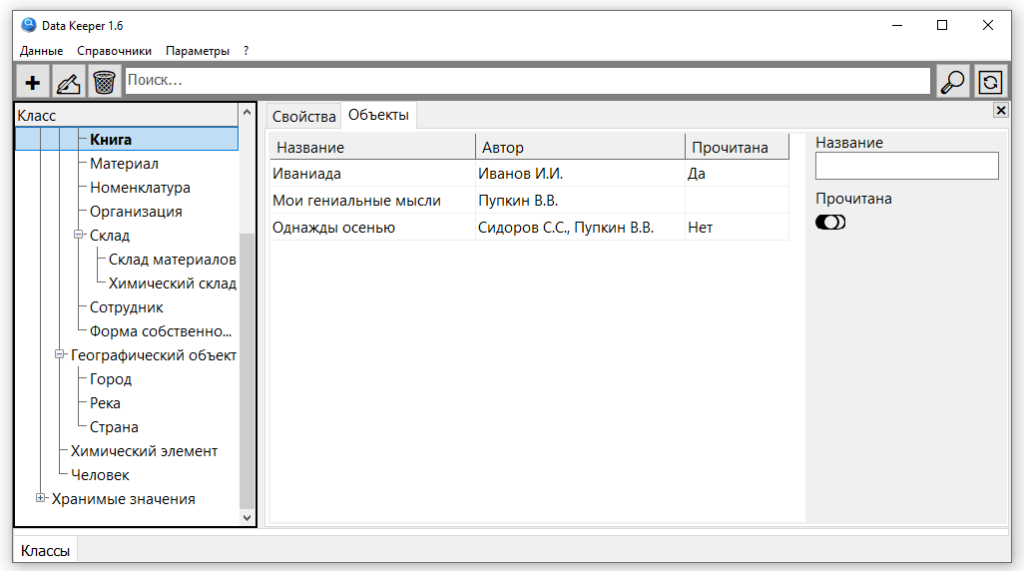
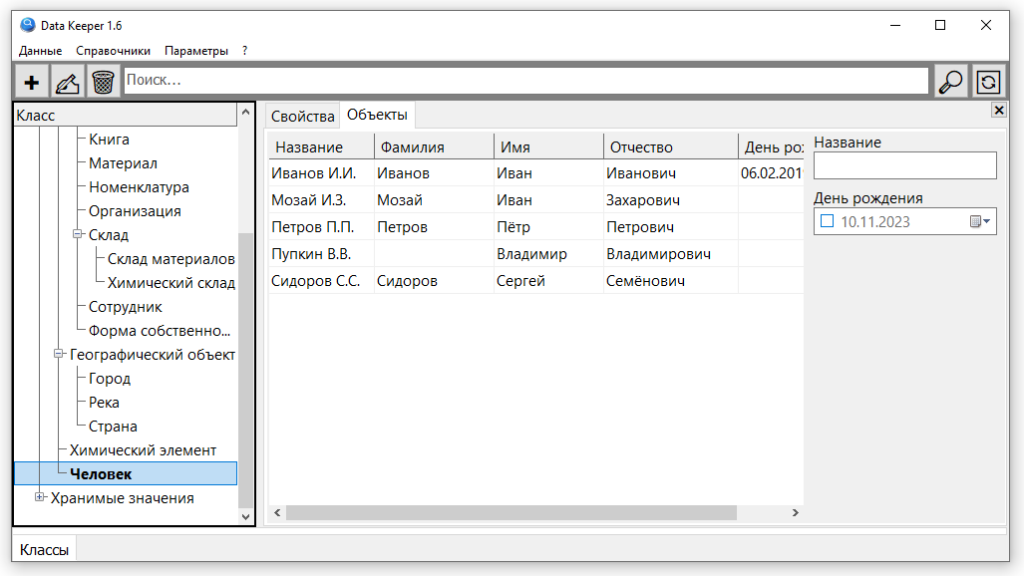
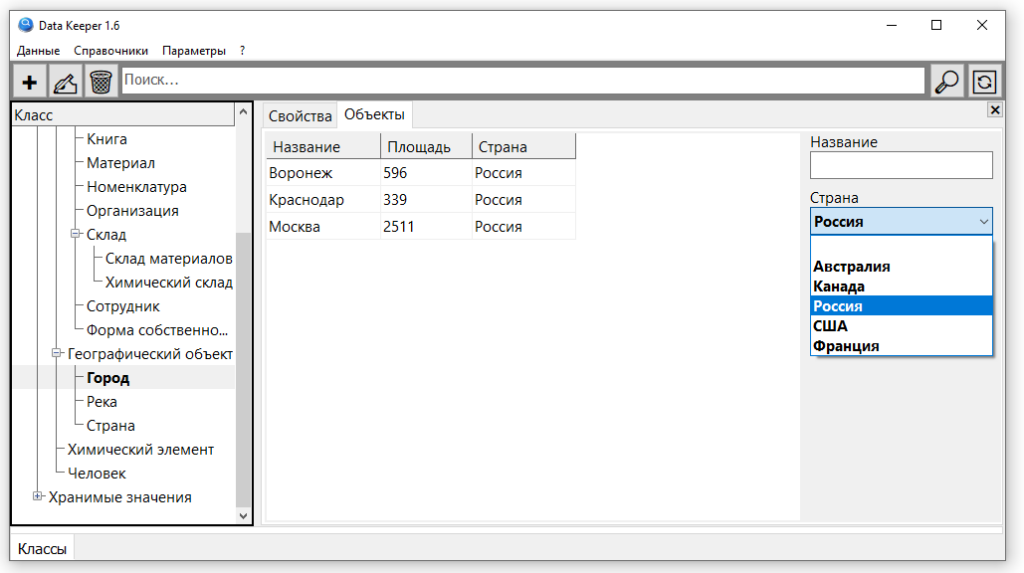
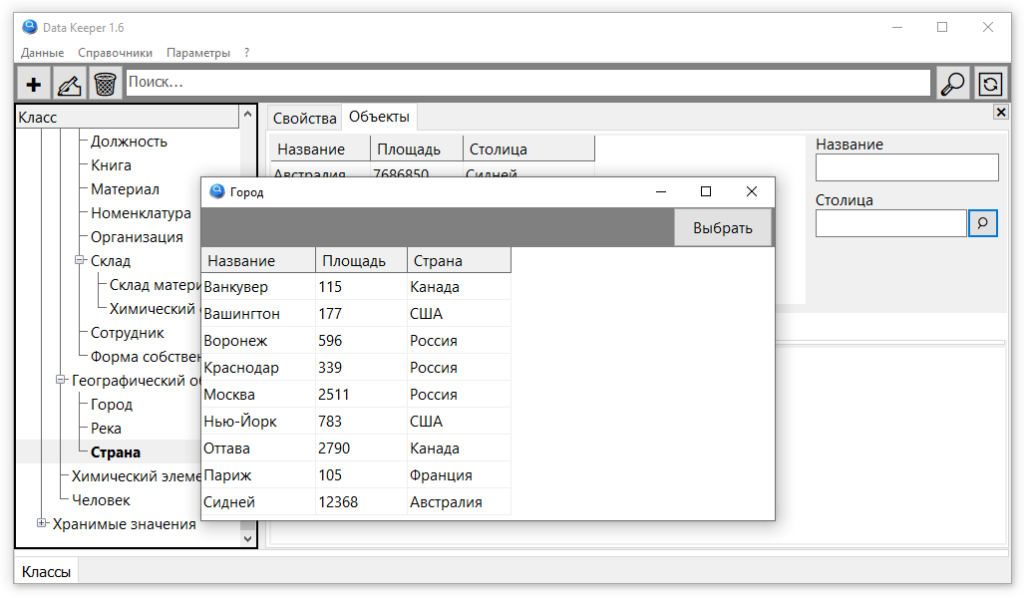
The ToDo list has decreased by 1 item, but still looks impressive:
- Removing detail when deleting a master record
- Right alignment for numeric data types
- Interval class tree
- Searching for objects by a given property value (several properties)
- Setting the visibility of columns in a table view without using inheritance
- Macros for automatically filling fields on the client
- Calculated fields for table view
- Creation of arbitrary views (using an analogue of SQL for OOP).
- Flag for mandatory completion of an object property (analogous to a required field)
- Flag of the uniqueness of a property of a class object (analogous to the uniqueness of a field value)
- Global uniqueness flag of an object property (or property with GUID generation)
- Extension of basic data types (time, yes/no, images/files, etc.)
- Adding control for data types (analogous to domains) – range of values for numbers and dates, text length for strings, etc.
- Manually adjusting the position and size of components on the class editing form.
- Adding new reference values directly from the object editing form.
- Form scaling: the user sets the display scale of forms and their contents.
It’s not really necessary to implement all this in a prototype (on My Visual Database), at some point you will need to make a decision to implement all this in Delphi in a multi-platform Windows/Android project. But first, it’s probably worth testing performance to clearly understand the limitations of the adopted data architecture.
Links
- Data Keeper 1.6 – project source
