For 5 years of using My Visual Database as a development tool, I have accumulated about 500 (!) different projects created in this unique development environment. Among them are both commercial programs and examples of solving individual technical problems that were posted on the developers’ forum. Therefore, I decided to add the ability to record and analyze the content of projects to the Developer’s Handbook.
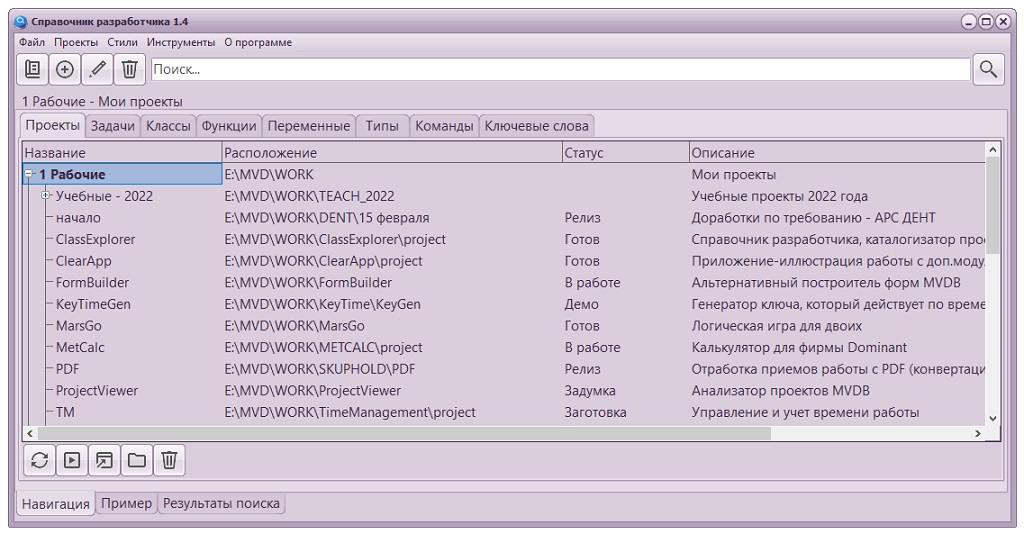
The “Projects” tab has been added to the main window, which displays a list of projects in a hierarchical view with the name, file location, status and description. Since, in addition to standard editing operations, additional functions will be needed to work with this list, I added a panel with buttons at the bottom of the tab to call them. Usually I try to place all the buttons on the same panel at the top, but in this case this solution is quite justified, as it separates general functions from private ones and does not change the appearance of the main toolbar when switching main tabs.
Four tables have been added to store the new data:
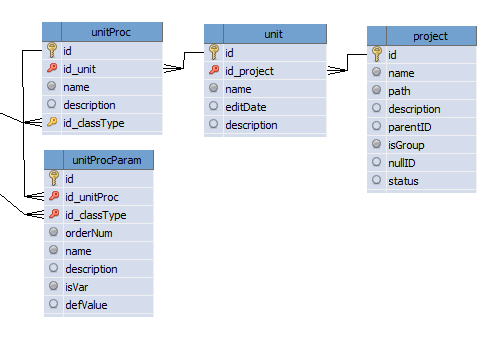
- project – projects
- unit – project modules
- unitProc – procedures in project modules
- unitProcParam – procedure parameters
At this stage, only the project table is involved, but in the near future I plan to use other tables to analyze the project architecture and automate versioning of modules for their reuse in various projects.
Unfortunately, the architectural feature of MVDB itself does not allow connecting modules outside the scripts folder to the project, so different projects may have the same copies of the same modules, which makes their maintenance (bug fixing and development) difficult.
Also in each folder with the project is an executable file, the size of which is currently about 19 MB. For 500 projects, most of which serve as illustrations of working methods, the disk memory consumption for storing identical copies is more than 9 GB, so I added the ability to strip projects from executable files, and, if necessary, quickly create it in the right folder.
Updating the list of projects
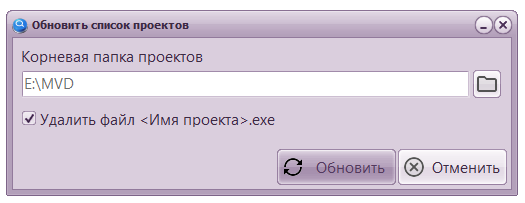
If there are a lot of projects, then it will take a long time to enter them manually. Therefore, I added a special procedure that not only adds new projects to the database, but also monitors if the old ones have disappeared, and also deletes executable files if necessary.
procedure frmUpdateProjectList_btnUpdate_OnClick(Sender: TObject; var Cancel: boolean);
// update the list of projects
var
tmpFileList:string;
tmpFiles: array of string;
i: integer;
tmpSQL:string;
tmpDataSet:TDataSet;
tmpCount: integer;
tmpMaxCount: integer;
tmpPath:string;
tmpName:string;
tmpIDParent:string;
tmpFileName:string;
function FindParent:string;
// search for the parent folder by the maximum match of paths
begin
tmpSQL := 'SELECT id FROM ( SELECT id, length( path ) FROM project WHERE (isGroup = 1) and (path = substr('+StrToSQL(tmpPath)+',1,length(path) ) ) ORDER BY 2 DESC LIMIT 1 )';
Result := SQLExecute(tmpSQL);
if result = '' then
Result := 'NULL';
end;
begin
if DirectoryExists(frmUpdateProjectList.edtPath.Text) then
begin
Progress(0,0,'Updating the list of projects');
tmpSQL := 'SELECT count(*) FROM project';
tmpMaxCount := SQLExecute(tmpSQL);
tmpCount := 0;
try
// check existing records
tmpSQL := 'SELECT * FROM project';
SQLQuery(tmpSQL,tmpDataSet);
try
while not tmpDataSet.EOF do
begin
Progress(tmpCount,tmpMaxCount,'Checking Folders');
if not DirectoryExists( tmpDataSet.FieldByName('path').asString ) then
begin
tmpSQL := 'UPDATE project SET status = "Path not found" WHERE id = '+tmpDataSet.FieldByName('id').asString;
SQLExecute(tmpSQL);
end;
tmpDataSet.Next;
inc(tmpCount);
end;
finally
tmpDataSet.Free;
end;
Progress(0,0,'Search for new projects');
ProjectRootDir := frmUpdateProjectList.edtPath.Text;
RemoveExe := frmUpdateProjectList.chbRemoveExe.Checked;
UserApp_WriteParams;
// processing process
tmpFileList := Trim(GetFilesList(ProjectRootDir,'*.vdb'));
tmpFiles := SplitString(tmpFileList,chr(10));
tmpMaxCount := Length(tmpFiles);
for i:=0 to Length(tmpFiles)-1 do
begin
Progress(i,tmpMaxCount,'Search for new projects');
tmpPath := ExtractFileDir( tmpFiles[i] );
tmpSQL := 'SELECT count(*) FROM project WHERE path = '+StrToSQL(tmpPath);
if SQLExecute(tmpSQL) = 0 then // project not found
begin
tmpName := Trim( ExtractFileName(tmpFiles[i]) );
delete(tmpName,Length(tmpName)-3,4);
tmpIDParent := FindParent;
tmpSQL := 'INSERT INTO project (name,path,parentID,isGroup,status) VALUES ('+StrToSQL(tmpName)+','+StrToSQL(tmpPath)+','+tmpIDParent+',0,"New project") ';
SQLExecute(tmpSQL);
end;
end;
// delete exe
if RemoveExe then
begin
tmpSQL := 'SELECT count(*) FROM project';
tmpMaxCount := SQLExecute(tmpSQL);
tmpSQL := 'SELECT * FROM project';
SQLQuery(tmpSQL,tmpDataSet);
try
while not tmpDataSet.EOF do
begin
Progress(tmpCount,tmpMaxCount,'Deleting executable files');
//
tmpFileName := tmpDataSet.FieldByName('path').asString + '\'+ tmpDataSet.FieldByName('name').asString + '.exe';
if FileExists(tmpFileName) then
DeleteFile(tmpFileName);
//
tmpDataSet.Next;
inc(tmpCount);
end;
finally
tmpDataSet.Free;
end;
end;
finally
progress();
end;
Form_UpdateData( GetFormByName( 'dtfProject_Tree' ) );
end
else
begin
ShowHint(frmUpdateProjectList.edtPath,'Folder not found');
Cancel := True;
end;
end;Code language: Delphi (delphi)Of the features of this procedure, it is worth noting the FindParent function, which analyzes the project placement path and finds a suitable parent in the project tree. When debugging this function, an interesting effect was found in the behavior of the tree, namely:
If the value of the ParentID field does not contain a reference to a real record or is not equal to NULL, then the tree loading speed is reduced to an obscenely low level.
Application launch
To run a project, you need an executable file, but it makes no sense to store it in each project. Therefore, it can be obtained by copying the builder.dll file from the folder where My Visual Database is installed.
procedure frmMain_btnStart_OnClick(Sender: TObject; var Cancel: boolean);
// run for execution
var
tmpGrid: TdbStringGridEx;
tmpID: integer;
tmpSQL:string;
tmpFile:string;
tmpDir:string;
begin
tmpGrid := DTF_GetGrid('dtfProject_Tree');
tmpID := tmpGrid.dbItemID;
if tmpID = -1 then
ShowHint(tmpGrid,'Select project')
else
begin
tmpSQL := 'SELECT path || "\" || name || ".exe" FROM project WHERE id = '+IntToStr(tmpID);
tmpFile := SQLExecute(tmpSQL);
if not FileExists(tmpFile) then // if the executable file is not found, try to create it
begin
// check if the project folder exists
tmpSQL := 'SELECT path FROM project WHERE id = '+IntToStr(tmpID);
tmpDir := SQLExecute(tmpSQL);
if not DirectoryExists(tmpDir) then
begin
tmpSQL := 'UPDATE project SET status = "Path not found" WHERE id = '+IntToStr(tmpID);
SQLExecute(tmpSQL);
ShowMessage('Folder not found: '+tmpDir);
end
else
begin
// to do this, copy the build.dll file and rename it!
if not FileExists( BuilderDLL ) then
ShowMessage('File not found '+BuilderDLL) // TODO: add a configuration form for this parameter
else
begin
CopyFile(BuilderDLL,tmpFile);
end;
end;
end;
OpenFile(tmpFile);
end;
end;Code language: Delphi (delphi)A variable and parameters are used to store the path to the builder.dll file:
var
BuilderDLL:string; // path where the project player is located
procedure UserApp_ReadParams;
// read parameters
begin
ProjectRootDir := IniFile_Read('PARAMS','ProjectRootDir','c:\');
RemoveExe := IniFile_Read_Bool('PARAMS','RemoveExe',False);
BuilderDLL := IniFile_Read('PARAMS','BuilderDLL','c:\Program Files (x86)\My Visual Database\builder.dll');
end;Code language: Delphi (delphi)Opening a project
This is the simplest action, which is implemented as follows:
procedure frmMain_btnOpenProject_OnClick(Sender: TObject; var Cancel: boolean);
// open project in MVDN editor
var
tmpGrid: TdbStringGridEx;
tmpID: integer;
tmpSQL:string;
tmpFile:string;
begin
tmpGrid := DTF_GetGrid('dtfProject_Tree');
tmpID := tmpGrid.dbItemID;
if tmpID = -1 then
ShowHint(tmpGrid,'Select project')
else
begin
tmpSQL := 'SELECT path || "\" || name || ".vdb" FROM project WHERE id = '+IntToStr(tmpID);
tmpFile := SQLExecute(tmpSQL);
if FileExists(tmpFile) then
OpenFile(tmpFile)
else
begin
tmpSQL := 'UPDATE project SET status = "Project not found" WHERE id = '+IntToStr(tmpID);
SQLExecute(tmpSQL);
ShowMessage('Project not found: '+tmpFile);
end;
end;
end;Code language: Delphi (delphi)Opening a folder
This operation is similar to opening a project
procedure frmMain_btnFolder_OnClick(Sender: TObject; var Cancel: boolean);
// open project folder
var
tmpGrid: TdbStringGridEx;
tmpID: integer;
tmpSQL:string;
tmpFile:string;
begin
tmpGrid := DTF_GetGrid('dtfProject_Tree');
tmpID := tmpGrid.dbItemID;
if tmpID = -1 then
ShowHint(tmpGrid,'Select project')
else
begin
tmpSQL := 'SELECT path FROM project WHERE id = '+IntToStr(tmpID);
tmpFile := SQLExecute(tmpSQL);
if DirectoryExists(tmpFile) then
OpenFile(tmpFile)
else
begin
tmpSQL := 'UPDATE project SET status = "Path not found" WHERE id = '+IntToStr(tmpID);
SQLExecute(tmpSQL);
ShowMessage('Folder not found: '+tmpFile);
end;
end;
end;Code language: Delphi (delphi)Deleting a project folder
But to implement this function, I had to create an alternative function for deleting a folder, since the standard RemoveDir(), which was inherited from Delphi since the days of DOS, deletes only empty folders. But RemoveDirEx() is able to remove a folder along with all its contents.
function RemoveDirEx(ADir: string):boolean;
// deleting a directory with preliminary cleaning of files and subdirectories
var
i: integer;
tmpList: TStringList;
tmpDir:string;
begin
Result := False;
// remove trailing slash
if copy(ADir, Length(ADir), 1) = '\' then
delete(ADir, Length(ADir), 1);
if DirectoryExists(ADir) then
begin
tmpList := TStringList.Create;
try
// delete files
tmpList.Text := GetFilesList(ADir);
for i := 0 to tmpList.Count - 1 do
DeleteFile(tmpList.Strings[i]);
tmpList.Sorted := True;
tmpList.Text := GetDirectories(ADir);
// delete folders
for i := tmpList.Count - 1 downto 0 do
RemoveDir( tmpList.strings(i) );
finally
tmpList.Free;
end;
Result := RemoveDir(ADir);
end;
end;
procedure frmMain_btnDelete_Dir_OnClick(Sender: TObject; var Cancel: boolean);
// deleting the project from the disk and from the database
var
tmpGrid: TdbStringGridEx;
tmpID: integer;
tmpSQL:string;
tmpDir:string;
begin
tmpGrid := DTF_GetGrid('dtfProject_Tree');
tmpID := tmpGrid.dbItemID;
if tmpID = -1 then
ShowHint(tmpGrid,'Select project')
else
begin
if MessageBox( 'Delete the project and all its files?', 'Delete the project', MB_YESNO + MB_ICONWARNING ) = mrYes then
begin
tmpSQL := 'SELECT path FROM project WHERE id = '+IntToStr(tmpID);
tmpDir := SQLExecute(tmpSQL);
if not RemoveDirEx(tmpDir) then
ShowMessage('Unable to delete folder '+tmpDir)
else
begin
tmpSQL := 'DELETE FROM project WHERE id = '+IntToStr(tmpID);
tmpDir := SQLExecute(tmpSQL);
tmpGrid.dbUpdate;
end;
end;
end;
end;Code language: Delphi (delphi)Epilogue
In the process of debugging the program, it turned out that the procedure for deleting a record contains an error: when deleting a tree node, child elements are not deleted, as a result of which records are lost and braking occurs when displaying the tree.
A sign that the table has tree-like data is the presence of the ParentID field. This is a convention that is accepted in this application (and in many examples of development environments). Therefore, it would be nice to know if there is such a field in the table. To do this, add the DB_FieldExists() function. However, when implementing it, it turned out that a query using the pragma_table_info () built-in function does not work in MVDB, although it works fine in SQLiteStudio. So I had to add more code than I planned:
function DB_FieldExists( ATableName: string; AFieldName:string ):boolean;
// checks if the table exists
var
tmpDataSet:TDataSet;
begin
case dbType of
DBT_UNKNOW: RaiseException('DB_TableExists - not supported for database type DBT_UNKNOW');
DBT_SQLITE:begin
// Result := SQLExecute('SELECT COUNT(*) AS CNTREC FROM ( pragma_table_info('+ATableName+') WHERE name="'+AFieldName+'" )' ) = 1; // SQLite - doesn't work in MVDB, but works in SQLiteStudio
Result := False;
SQLQuery('PRAGMA table_info('+ATableName+') ',tmpDataSet);
while not tmpDataSet.EOF do
begin
if UpperCase( tmpDataSet.FieldByName('name').asString ) = UpperCase( AFieldName ) then
begin
Result := True;
break;
end;
tmpDataSet.Next;
end;
tmpDataSet.Free;
end;
DBT_MYSQL: RaiseException('DB_TableExists - not supported for database type DBT_MYSQL');
end;
end;Code language: Delphi (delphi)I created the DB_DeleteTree() tree node deletion routine as a FIFO stack, because recursion in MVDB doesn’t always work as expected. Each time an entry is removed, the IDs of the child entries are pushed onto the stack. The idea of deleting records with several requests without creating a transaction is not very correct, you need to think about how to secure the data in case of an abnormal termination of the process.
procedure DB_DeleteTree( ATableName: string; AParentID: string );
var
tmpSQL: string;
tmpIDList: TStringList;
tmpID: string;
tmpIDs: array of string;
i: integer;
begin
tmpIDList := TStringList.Create;
try
tmpIDList.Add(AParentID);
repeat
tmpID := tmpIDList.Strings[0];
SQLExecute('DELETE from '+ATableName+' WHERE id = '+tmpID );
tmpIDList.Delete(0);
tmpSQL := 'SELECT GROUP_CONCAT(id) FROM '+ATableName+' WHERE ParentID = '+tmpID;
tmpIDs := SplitString( SQLExecute(tmpSQL),',' );
for i:=0 to length(tmpIDs) - 1 do
begin
if tmpIDs[i] <> '' then
tmpIDList.Add(tmpIDs[i]);
end;
until tmpIDList.Count = 0;
finally
tmpIDList.Free;
end;
end;Code language: Delphi (delphi)Now the removal procedure looks like this:
procedure frmMain_btnDelete_OnClick(Sender: TObject; var Cancel: boolean);
// delete
var
tmpID:string
tmpTableName:string;
begin
if frmMain.pgcMain.ActivePage = frmMain.tshExample then
begin
if IDExample <> -1 then
if MessageBox( 'Delete example?', 'Delete', MB_YESNO + MB_ICONWARNING ) = mrYes then
begin
SQLExecute('delete from example where id = '+IntToStr(IDExample) );
UpdateDatabase('example');
end;
end
else
if (frmMain.pgcMain.ActivePage = frmMain.tshNavigation) and (ActiveGrid<>nil) then
begin
tmpID := IntToStr(ActiveGrid.dbItemID);
tmpTableName := Grid_GetTableName(ActiveGrid);
if tmpID = '-1' then
ShowHint(ActiveGrid,'Select entry')
else
if MessageBox( 'Delete entry?', 'Delete', MB_YESNO + MB_ICONWARNING ) = mrYes then
begin
if DB_FieldExists( tmpTableName, 'parentID') then // if table with tree
DB_DeleteTree(tmpTableName,tmpID) // delete the branch
else // otherwise - delete the record
SQLExecute('delete from '+tmpTableName+' where id = '+tmpID );
UpdateDatabase(tmpTableName);
end;
end;
end;Code language: Delphi (delphi)