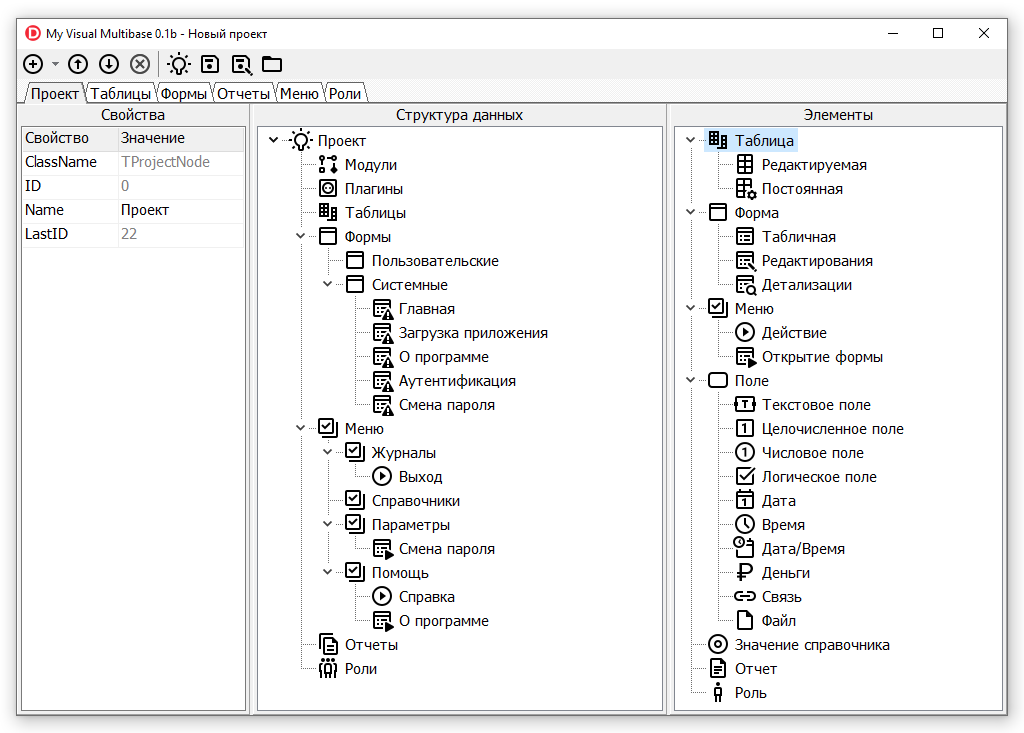News of the My Visual Multibase project.
- The database structure editor has been completed: basic field types have been added, including a link to another table.
- The table with properties has been moved to the left side of the screen.
- Loading, saving and creating a new project are available.
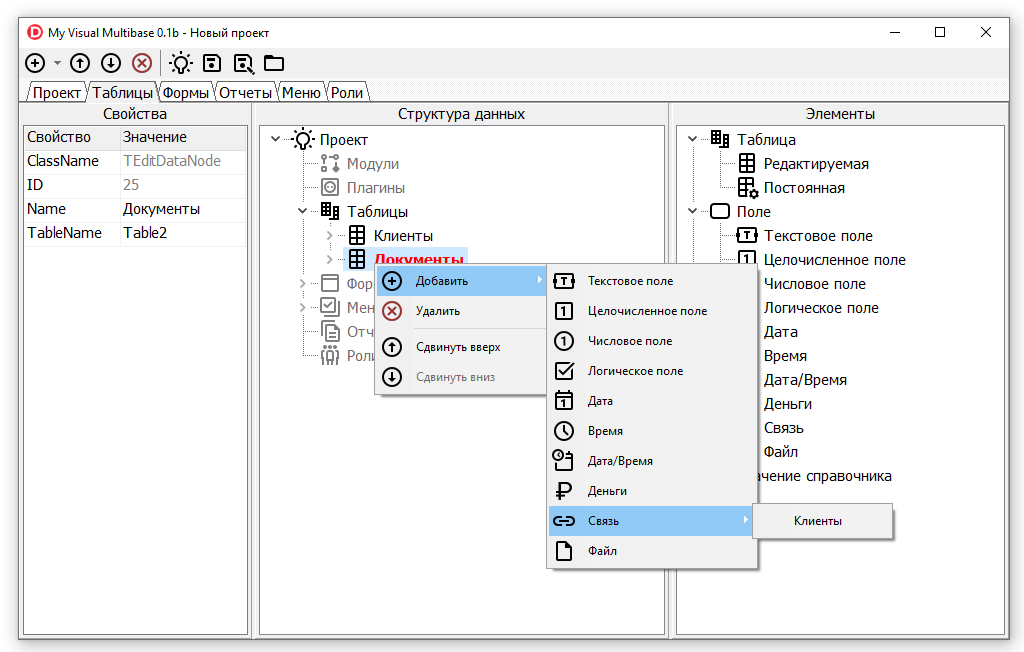
Three editing methods are supported: buttons on the toolbar, context menu (for me, the most convenient) and Drag&Drop.
What I plan to add in the database structure editor
- Structural diagram of the database – a separate window with tables and relationships
- Controlling the uniqueness of the physical and logical table name
- Controlling the uniqueness of the physical and logical field name within the table
- Options for synchronizing the link name when the name of the table to which the link is created changes
Global features
- Templates
- Modules
- Plugins
Templates
A template is a project containing the basis of the application – typical menu items, tables and forms. When creating a new project, the editor will prompt you to select a template.
Modules
A module is an autonomous and self-sufficient project that can be included in another project. Practice has shown that to assemble a project, larger parts are needed, which are separate subsystems that can be included in the final project.
Like other elements, this operation will be implemented by simply dragging the desired module into a new project.
Modules will be created by the My Visual Multibase editor and saved in a special folder. Modules can be exchanged with other developers without restrictions.
Different modules can use the same forms, tables, and scripts. In this case, the version of these project units will be important to ensure they are functional.
Modules are similar to templates, but with the difference that you can use several modules simultaneously in one project, easily connecting or disabling individual modules.
Plugins
Plugins are libraries for extending the functionality of both the finished application and the development environment. They are physically implemented as DLLs, which can be connected when working with a specific project.
I hope that other developers will take part in the development of the plugins themselves, who want to expand the capabilities of applications through the use of special components or technologies.
What do I plan to add to the next build?
- Form editor
I invite everyone to take part in the closed alpha testing of the project, as well as in an open discussion on the pages of my blog.